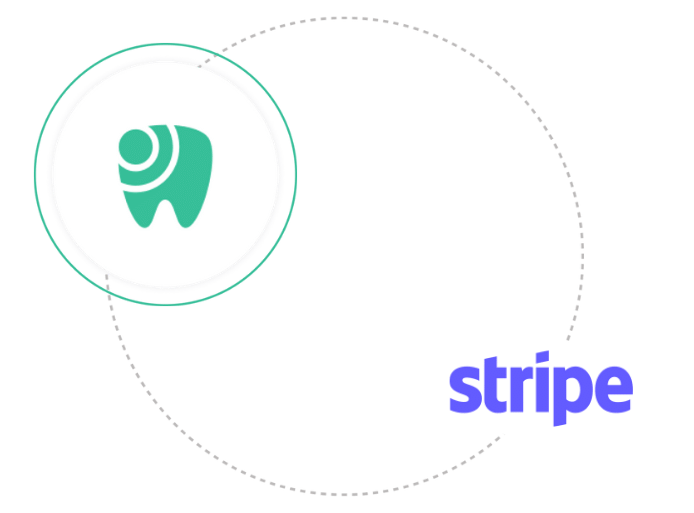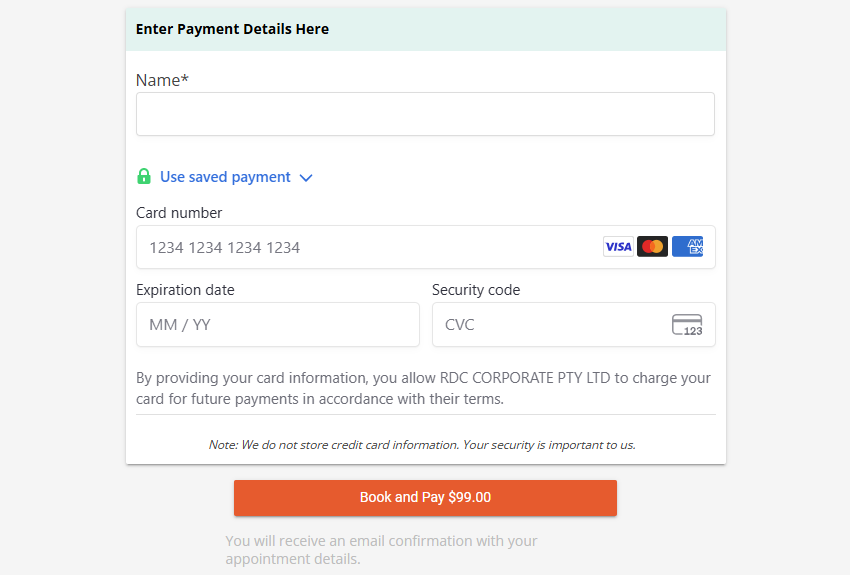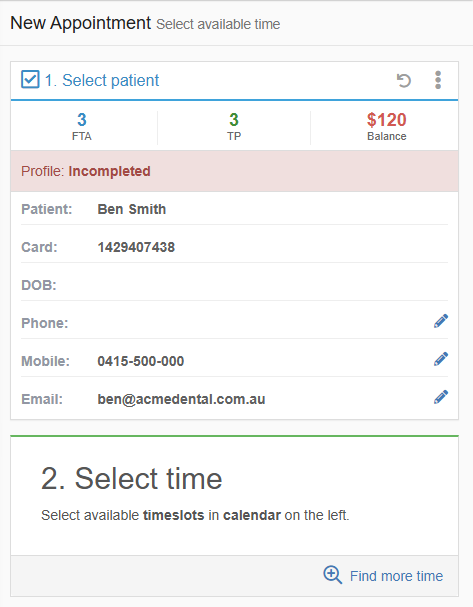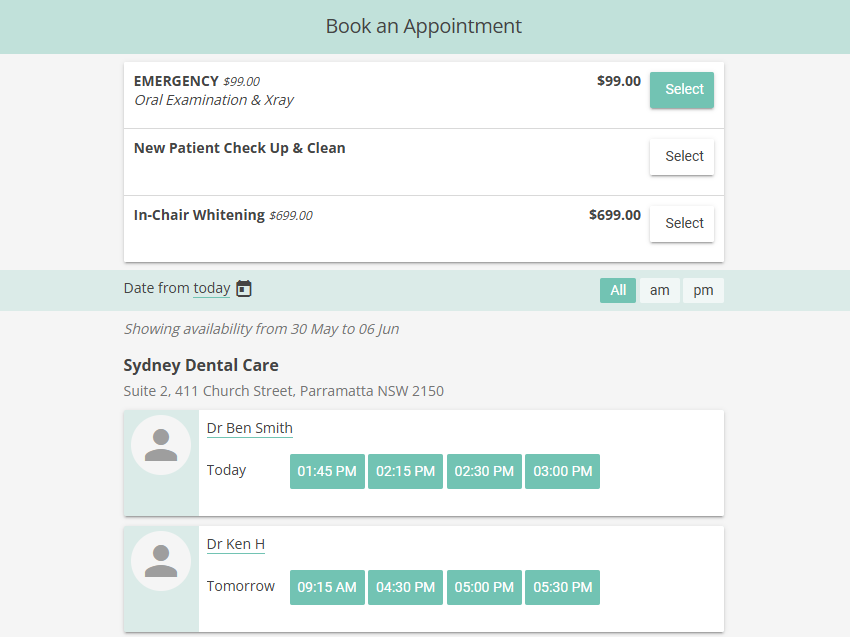Benefits of integrating
Make payments effortless and secure for your customers. Ready to offer more payment options? Stripe and Core Practice work together to provide a smooth, secure online payment process with the flexibility to control your fees and transaction methods.
Getting started is easy
The fastest way to connect Core Practice to Core Practice is to click the “Install” button on this page. You’ll be guided through a secure setup process that takes only a few minutes.
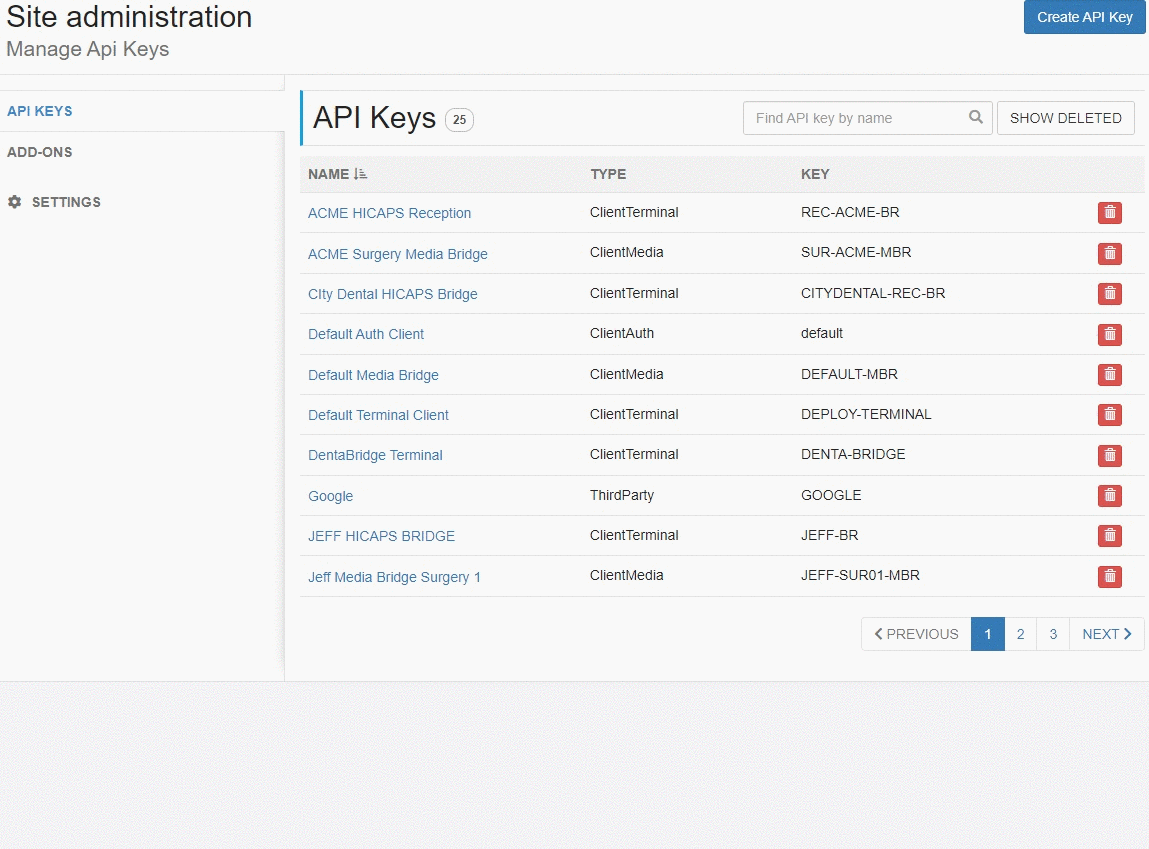
Once installed, activate your Stripe account or sign in if you already have one.
- Follow the prompt to connect or create a Stripe account.
- Stripe will ask for business details and verification steps.
- Once verified, your Stripe account is linked to Core Practice.
For a step-by-step setup guide, visit our Help Centre article: How to activate Stripe.
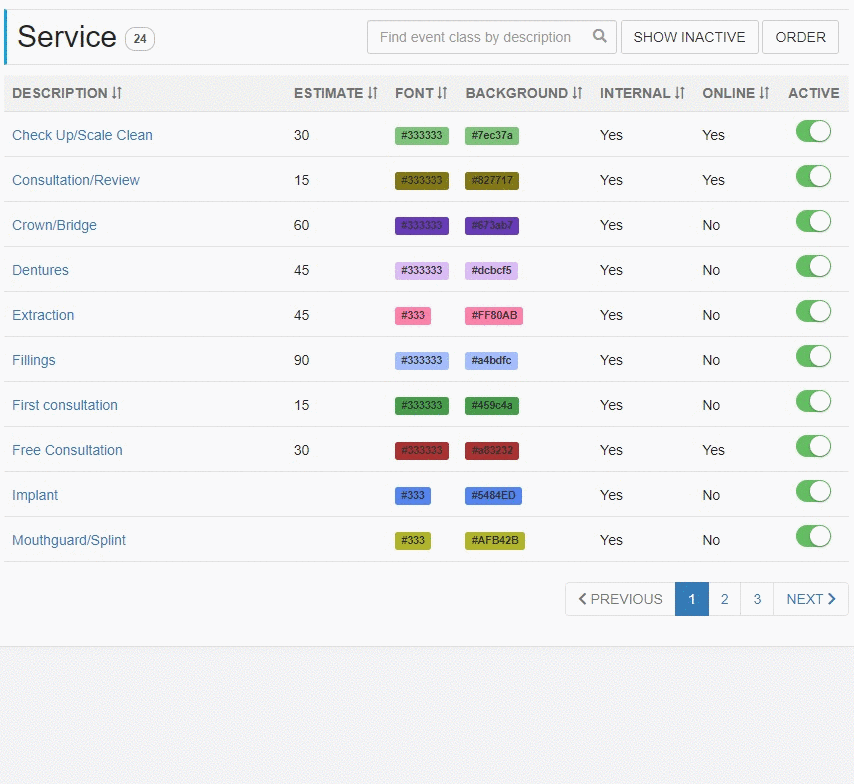
Once you are done with activating Stripe to Core Practice, the next step would be setting up the services. This step is essential because this is where you can manage the different services that you wanted to offer online.
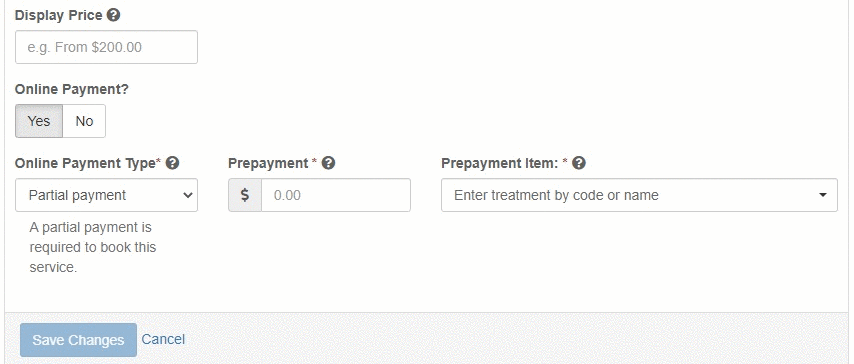
Choose a service and set the Online Payment to "Yes.
Select Partial Payment or Full Payment under the Online Payment Type. Enter the prepayment/deposit amount that you wish to charge the patient with and select a prepayment item. Once all done, hit Save Changes.
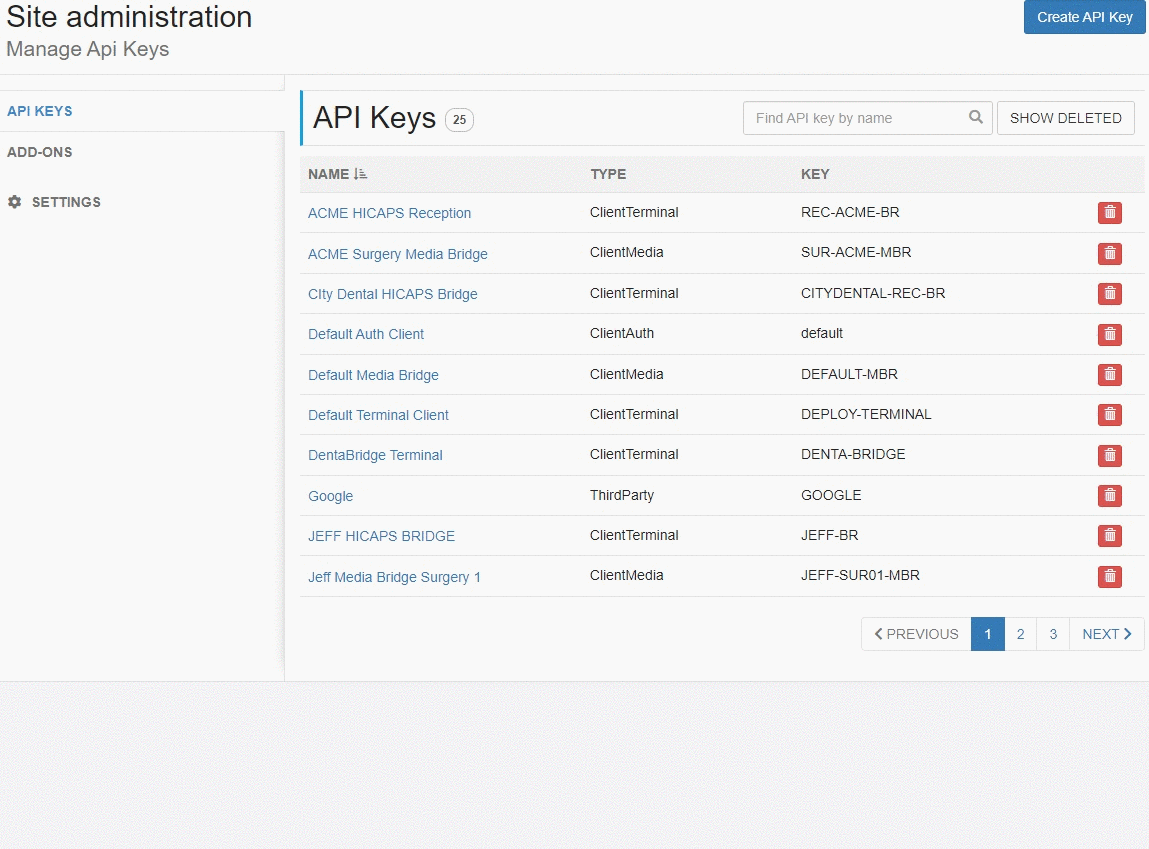
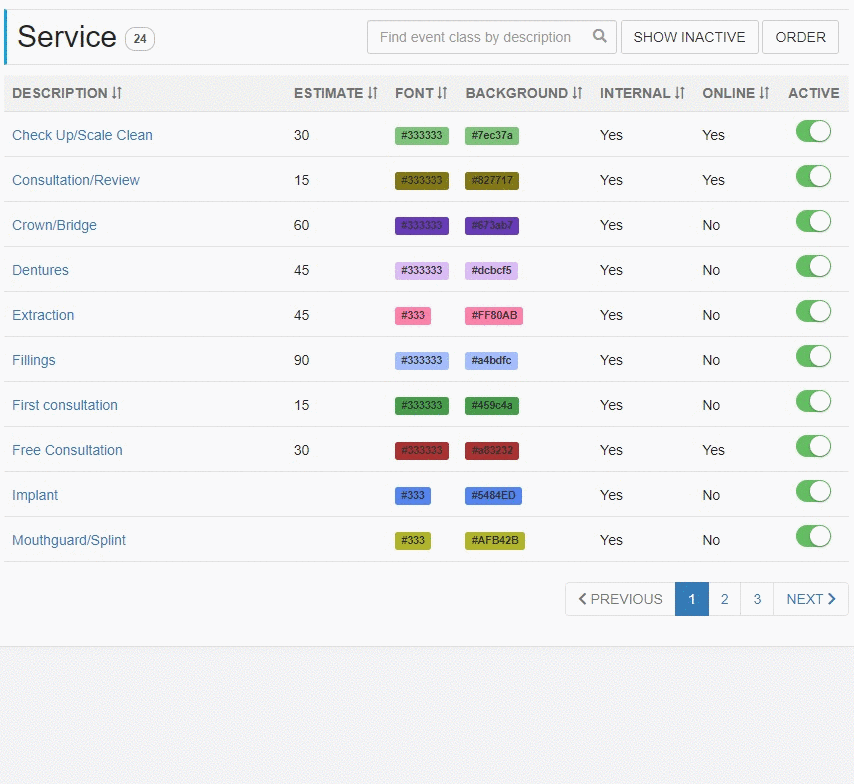
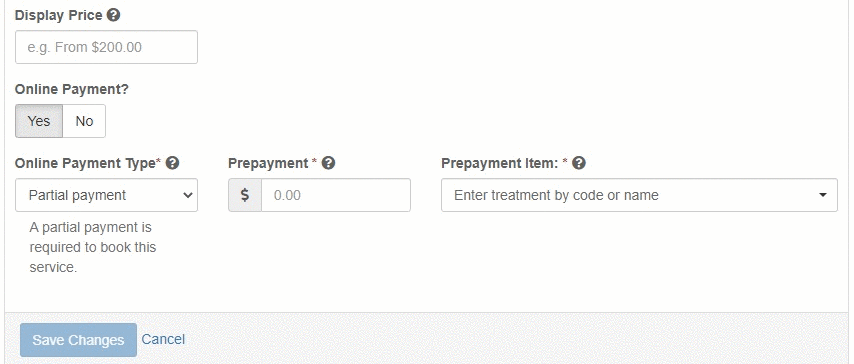
Why choose Core Practice
20+
Convenient & Seamless Integrations
17K+
Users on Core Practice
6K+
Trusted practitioners
4.5M+
Patients served