Automatic fee level selection
Select the fund, location and provider and let Core Practice choose the correct fee level. Have different fee levels based on location or "preferred provider" status.
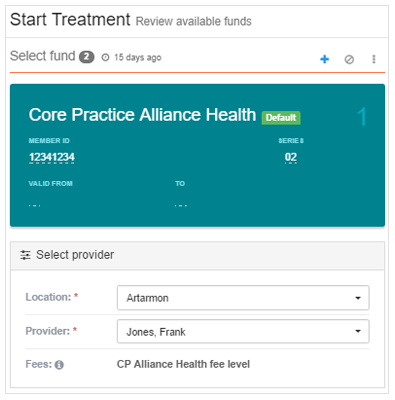
Select the fund, location and provider and let Core Practice choose the correct fee level. Have different fee levels based on location or "preferred provider" status.
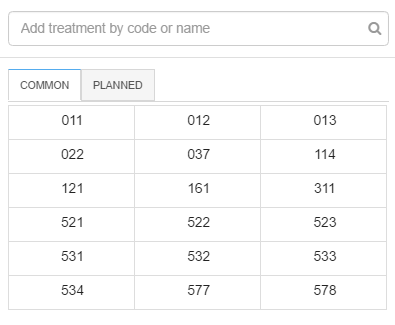
Use the search function to find treatments by their code or name, or use the tabs for frequently used and planned treatments.
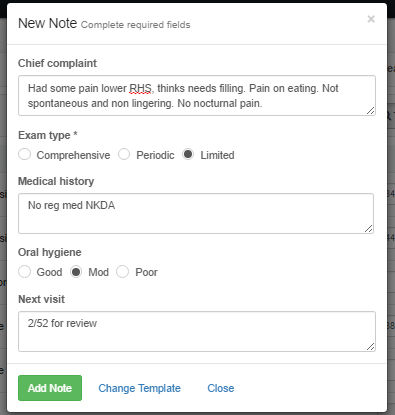
Templates are set out in a question-and-answer format, drastically reducing the amount of time spent on treatment notes.
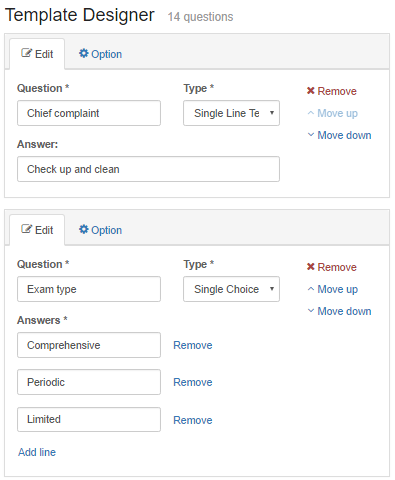
Invest some time to customise your treatment note templates to the way you like them, saving you from constantly typing the same thing.
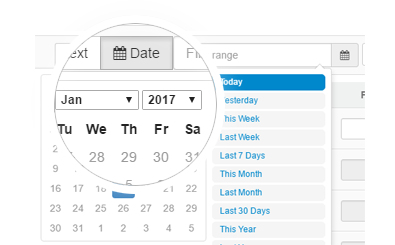
The Treatment Search function allows you to filter the patient's treatment history, reducing the clutter. Search by tooth, treatment or a date range.
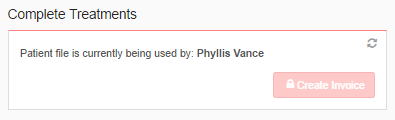
The system locks the patient’s treatment details while treatment is entered. Reception staff won't be able to create an invoice until the practitioner has finished.