Automatic gap discount calculations
Enable treatment codes to have “gap” discounts automatically calculated, so the “Balance Due” is always the final amount. Reduce errors caused by manual calculations.
Core Practice allows you to have complete control over your fees. When a patient attends a certain location or has a certain health fund, the system automatically selects the correct fees based on this information. The system ensures that it's correct every time.
It can sometimes be confusing to apply "gap" discounts, as miscalculations can lead to input errors. Core Practice allows you to determine which items have a "gap" discount and will automatically calculate the balance for you. Your staff won't have to do anything besides process the payment.
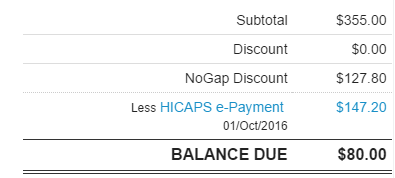
Enable treatment codes to have “gap” discounts automatically calculated, so the “Balance Due” is always the final amount. Reduce errors caused by manual calculations.
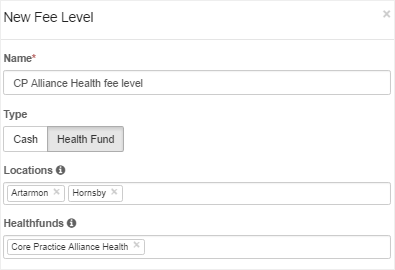
Set up concurrent fee levels controlled by location and/or health fund. Have their fees automatically appear whenever a patient visits a certain location or has a certain health fund. Ensure your patients are never mischarged again.
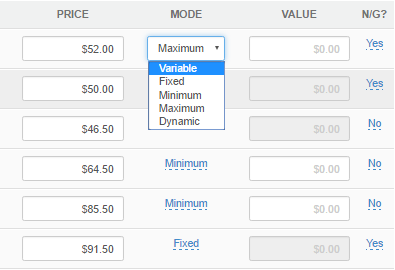
Set the fee and toggle the mode for individual treatment codes. Maintain complete control by setting the mode to match your business rules.
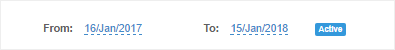
Select a start date to create a new fee schedule. The updated fees will be displayed from that date onward, so you won't be charging outdated fees.
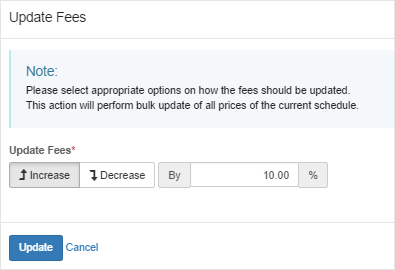
Save time by making bulk updates to your entire fee schedule in just a few clicks. Choose to increase or decrease your fees by a set percentage.